- Home
- Blogs
- George Boobyer's blog
- Linking your Wordpress blog to Twitter
Linking your Wordpress blog to Twitter
In this post I'll look at using a couple of Plugins to link your Wordpress site to Twitter. This is a great way of publicising your blog and letting your viewers keep up with what is going on on your site.
The Plugins we are going to use are:
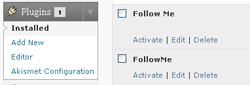
-
WP - Followme by WPBurn.com
This puts a floating Follow Me tab on your page we'll compare this to another non-flash plugin that does a similar thing - also called 'Follow me' (Follow me by Brian Chappel @ Ignite Social Media) - note that although they are both called Follow Me one has a space and the other doesn't and the Wp-Followme is actuall WP FollowMe in the setting pages. -
Wordtwit by DaleMugford & Duane Storey @ BraveNewCode
This post updates to your Twitter feed when you update your site
So once you have uploaded these to your site the first step is to get a Twitter account if you haven't already got one.
Follow Me
First we'll look at the non flash version Follow me.
Once you activate the plugin you can add Social Networking profiles in the Settings->Follow Me Options page.

You can choose form a a number of design options. The only gotcha here is that when you enter your Twitter page (usually http://twitter.com/yourtwittername) you must click Add Profile Link. And click 'Save Changes' once you have configured the other options. Once configured this plugin provides a Tab on the right (or left) of the screen with FollowMe.
Pros: This plugin does enable you to list a number of Social Networks on where you can be 'Followed'. Doesn't use Flash so is comaptible with non-flash browsers.
Cons: The design is a bit clunky and can't be configured much to fit your site design.
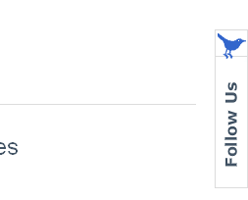
This version is simpler but uses Flash - so won't show up on your iPhone (see below) although the developer has stated that he will address this in the latest release.
The configuration allows you to change the position of the tab, the colour of text and background etc and the icon for the twitter logo.
Pros: This is our preferred of the two as it can be configured to fit the site design.
Cons: Uses Flash so is not compatible with non- flash browsers.
IPhone and other Mobile Browsers
If you have a mobile theme for your web site then neither of these works particularly well.
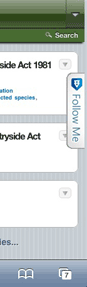
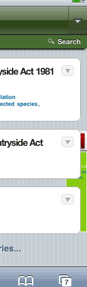
The Followme plugin overlaps the posts and the popup is larger than the screen - so it is not ideal. You must use the small image setting on the main configuration in any event or the tab is too large.
The WP-Followme plugin doesn't work at all on the iPhone (non -flash browsers) but appears behind the posts so is not too obtrusive.
The developers have said they will fix this in the next release. Ideally it would simply not show.
You can get around this by checking the option to 'Enable WPtouch Restricted Mode' in the WPTouch configuration screen and this will stop the twitter icon showing up.
Posting your updates to Twitter
Now that we have publicised our Twitter feed to our site visitors and hopefully they are now folloing you - we need to update them off site though your tweets.
There are a number of methods that you can use to keep your Twitter followers up to date with your site postings. The one we are going to show here is the WordTwit plugin for WordPress.
Once you have installed the plugin it needs to be configured. the first step is to provide the plugin with the details of your Twitter account. It is useful to save the setting s after each updated setting since you get extra options once you do so.
Since we are using Twitter we are going to be limited to 140 characters and as we want to provide links back to our site we should use a URL Shortening service such as Bit.ly or Tiny.url.
You will need to register with one of these (free to sign up) and then provide the details for WordTwit to convert you long links in to short urls. the advantage of Bit.ly is that you can get statistics about the usage of you tweet links (see other posts about this).
You can enable urchin tracking on your links so that you can track them through Google Analytics too which is very handy.
Once a post is published it is automatically tweeted. You can see on the post edit screen the status of the Tweet and retweet it if necessary.
Contact Details
Blue-Bag Ltd
- info [at] blue-bag.com
- Telephone: 0843 2894522
- Blue-Bag HQ:
The Garage, Manor Farm
Chilcompton, Radstock
Somerset, BA3 4HP, United Kingdom - Telephone: (+44) 01761 411542
- Blue-Bag Brighton:
Unit 35 Level 6 North, New England House
New England Street, Brighton
BN1 4GH United Kingdom - Telephone: (+44) 07944 938204
- VAT GB 748125034
- UK Company Reg: 3932829
